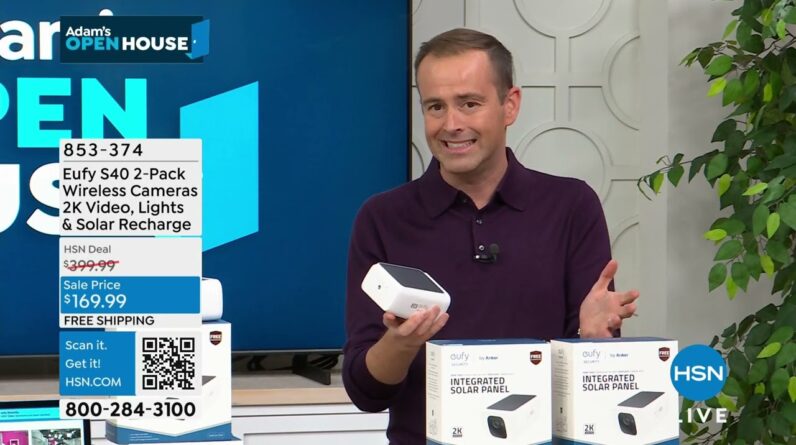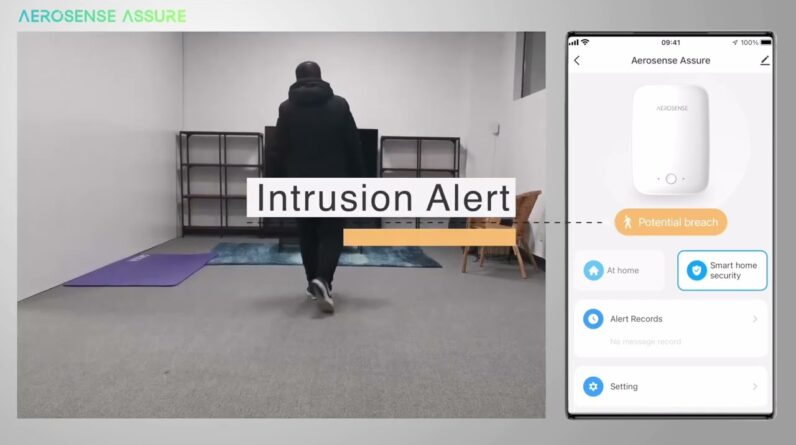How do Reolink security cameras detect motion? How to avoid false alerts when using them?
This episode of You Ask, We Answer will answer you. This video also walks through the 4 different types of Reolink motion detection cameras and provides 6 bonus tips to help you reduce false alerts.
Reolink motion detection IP cameras, PoE, wireless or wire-free, can send you instant notifications of any suspicious motion events. So you can just feel at ease to go jogging in the morning or go about your daily business, with no need to keep your eyes glued to the camera live feed. The new Reolink person/vehicle detection cameras deliver even more reliable protection. Capable of identifying person and vehicle shapes, they are born to send accurate alerts.
Follow the bonus tips to install, set up, and use these cameras outdoors or indoors, you can free from false alarms triggered by trivial motions or get stronger protection at night. And with other features like two-way audio and motion spotlight, you can warn off the would-be burglars when motion is detected.
Which tip would you like to try to avoid false alerts? Don’t hesitate to share with us in the comments!
—————————-
⏱️TIMESTAMPS⏱️
0:00 – Intro
0:33 – 4 Motion Detection Methods
0:48 – Pixel-Based Motion Detection – RLC-410
1:11 – PIR Motion Detection – Reolink Argus 2E
1:41 – Motion Detection Combining Pixel-Based and PIR Detection – Reolink Lumus
1:52 – Person & Vehicle Detection – Argus 3 Pro
2:14 – How to set up motion detection
3:43 – Bonus Tips: How to Avoid False Alerts
—————————-
📦 Reolink Product line
—————————-
Learn more about the products:
RLC-410: https://reolink.com/us/product/rlc-410/?utm_source=youtube&utm_medium=QA&utm_campaign=video
Argus 2E: https://reolink.com/product/argus-2e/?utm_source=youtube&utm_medium=QA&utm_campaign=video
Reolink Lumus: https://reolink.com/product/reolink-lumus/?utm_source=youtube&utm_medium=QA&utm_campaign=video
Argus 3 Pro: https://reolink.com/product/argus-3-pro/?utm_source=youtube&utm_medium=QA&utm_campaign=video
—————————-
📽WATCH NEXT📽
►How Reolink Smart Security Cameras Work with Google Home and Alexa: https://youtu.be/kym_rWUf6Ec
► How to Remotely Access Reolink Security Cameras: https://youtu.be/3h7JAFQ4uiA
► Reolink Night Vision Cameras: https://youtu.be/mAC_wb1GPX0
► Reolink Cams with Time Lapse: https://youtu.be/hPY4UyzMi_0
► Reolink 24/7 Recording Cameras: https://youtu.be/Vq_pXTiXRZk
► How to Choose Reolink Cameras: https://youtu.be/gskCATRHAGg
► Where to install Reolink Cameras: https://youtu.be/yS43l7Y_MAA
► How to install Reolink Cameras: https://youtu.be/DtXp2t8_Jbk
► Best Reolink Person/Vehicle Detection IP Cameras 2021: https://youtu.be/n_HExkGD9xk
► Best Reolink Two-Way Audio Security Cameras: https://youtu.be/EZVAPET4Ldc
►5 Mins to Navigate through the Reolink App: https://youtu.be/g0UtFAmOtn8
► Reolink E1 Outdoor vs. E1/E1 Pro/E1 Zoom Comparison: https://youtu.be/6_NyYFY-yro
► Reolink Argus 3 Full Comparison 2021: https://youtu.be/vxHKyv5XnlM
—————————-
📪 Follow us 📪
Check all innovative Reolink products here: https://store.reolink.com
Like us on Facebook: https://www.facebook.com/ReolinkTech
Discuss with us on Facebook Group: https://www.facebook.com/groups/reolink
Follow us on Twitter: https://twitter.com/ReolinkTech
Follow us on Instagram: https://www.instagram.com/reolinkcams
Follow us on Reddit: https://www.reddit.com/r/reolinkcam
—————————-
#Reolink
#YouAskWeAnswer
#HomeSecurity