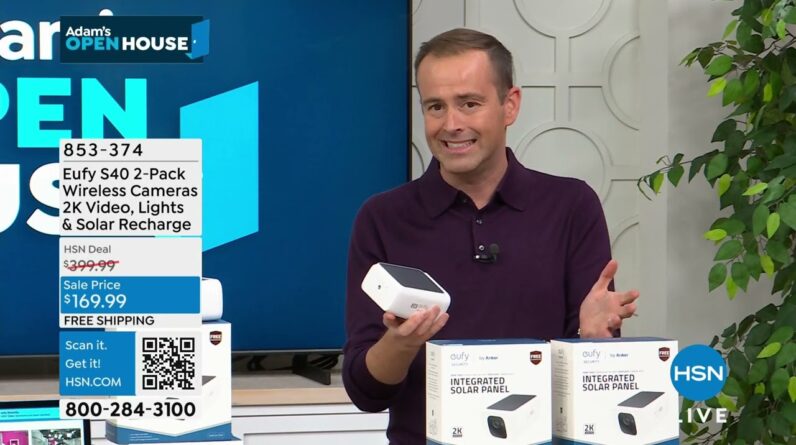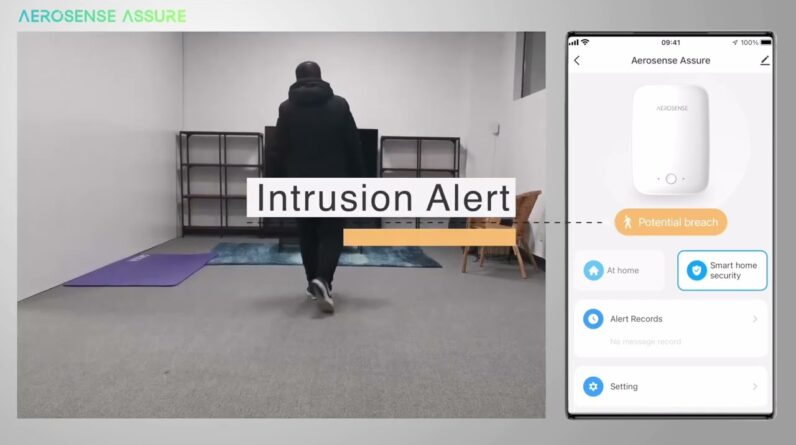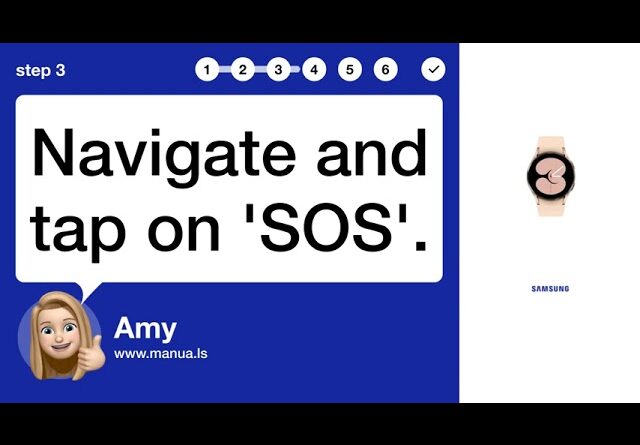
📺 Learn how to activate Fall Detection on your Samsung Galaxy Watch 4 with this step-by-step guide. Watch this video to ensure your safety is prioritized.
📖 In 6 steps:
1. Start by opening the Galaxy Wearable app on your smartphone.
2. Select ‘Watch settings’ then ‘Advanced features’.
3. Navigate and tap on ‘SOS’.
4. Enable ‘When hard fall detected’ and activate the switch.
5. The watch will detect a hard fall based on arm movement and sends an SOS if unresponsive.
6. Check location sharing in the notification panel and disable if needed.
🔔 Subscribe:
Subscribe to our channel and stay informed about the latest questions and answers!
https://www.youtube.com/channel/UCuudCQgaIlFo9CenuC9cudQ
📚💬 Manual and other questions:
On our site, you can find the complete manual for the Samsung Galaxy Watch 4. There, you can also ask your question to other Samsung Galaxy Watch 4 users.
🔗https://www.manua.ls/samsung/galaxy-watch-4/manual
#SAMSUNG #GALAXYWATCH4 #SMARTWATCH #ACTIVATE