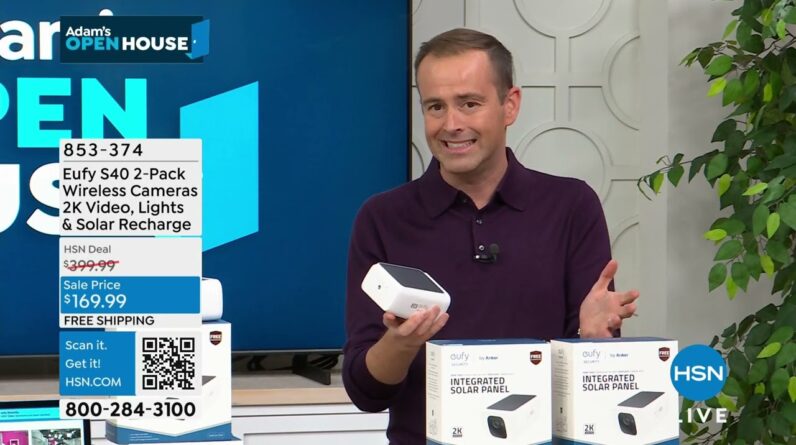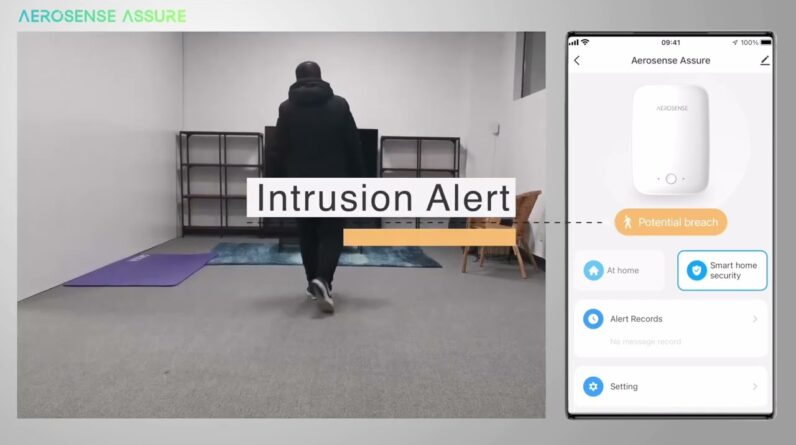Set up your new HOME & AWAY ULTRA Medical Alert System with GPS from Medical Care Alert!
Learn more about the HOME & AWAY ULTRA here: https://www.MedicalCareAlert.com/ULTRA
The HOME & AWAY ULTRA is a mobile personal emergency response system with GPS and Wi-Fi location services to get you help anywhere in the USA. Optional fall detection can initiate a call in the event of a fall.
Congratulations on selecting the HOME & AWAY ULTRA System! You’ve made a great choice!
In just a few minutes we’ll set up your system, test it, and learn how to take care of it.
Make sure to activate the ULTRA at the subscriber’s home address.
During the initial activation we’ll register this address your “home base” for the GPS and Wi-Fi location services.
Now, let’s set it up!
first set up the charging station.
We recommend setting up near a window for your initial activation, so the pedant can get a good clear cellular signal. Just keep the unit out of direct sunlight to avoid overheating.
First, plug the charger into a standard power outlet that is not controlled by a light switch.
Now, place the pendant onto the charger.
when it’s seated correctly, You’ll feel the magnets make contact. The red light on the pendant will illuminate and the pendant will announce “Your device is now charging” within a few moments.
The first time you place the pendant onto the charger, it will activate and download any updates.
All of this takes about a minute to complete. When complete it will announce “Your Device Is Now Ready”.
Once activated, the pendant connects wirelessly to our monitoring center. We’ll know WHO and WHERE you are, anywhere in the USA where there is cellular coverage.
Now that we’ve activated the pendant, it’s time to test it.
To begin your test, call 844-821-0458 and follow the prompts. This will place your system into test mode for 15 minutes.
Once you’ve put the device in test mode, press the HELP button until you hear it beep. Then release the button. In a few seconds you’ll hear the test begin over the 2-way voice pendant.
Then just follow the prompts to complete your test. After 15 minutes the system will return to normal monitoring mode.
We recommend testing your system weekly so you know its ready at all times.
And now you’re all set!
Now let the Pendant get a full charge before you start using it. A 4-hour initial charge should do it.
The light on the pendant will be red when charging and turn solid green when fully charged.
Your ULTRA pendant can last up to 3 days on a single charge. We recommend daily charging for best results. Most folks will keep it on a nightstand for charging.
Now, If your pendant did NOT activate on the first try, we’ll need to start over.
First, make sure the charger is plugged into power.
Then remove the pendant from the charger.
Next, turn the pendant off by pressing the HELP button three times in a row until it announces it is powering off. Then press and hold one more time to confirm.
Now move the charger to a different location and try again.
You must have adequate cellular signal. If you have interference from trees or a metal roof, you may have to go outside to get a clear signal for the initial activation.
If you still are unable to activate the pendant, please call customer service at 1-877-913-3680 for assistance.
An optional feature of your HOME & AWAY ULTRA system is our “Remote Care 24-7” smartphone app. This lets family or caregivers track the device location from any Android or Apple smartphone.
To use the Remote Care 24-7 app, simply download the app from the Google Play Store or Apple App Store. Check our website for the set-up video if you need help.
If you chose the automatic fall detection feature, there are a few things you should know:
For best results, wear the pendant around your neck close to the breast plate. Most folks wear it underneath their clothing.
Fall detection will NOT work if the pendant is in your pocket or purse, and will probably signal false alarms.
If a fall pattern IS detected, it takes up to 30 seconds to determine if the pendant detected an actual fall or just a drop. During this time, the pendant will be silent.
If it determines a fall occurred, it announces “A Fall Has Been Detected” and calls our monitoring center. You can cancel the call by pressing the HELP button for 2 seconds.
In an emergency, always press the button yourself if you are able to. The fall detection sensors may not detect 100% of falls, so always press the button if you are able to and need help.
Remember you can wear your ULTRA pendant in the shower. We recommend you keep it with you at all times when it’s not charging. That way you’ll be protected wherever you go!
For more tips and tricks, see the instructions that came with your ULTRA pendant.
If you have any questions – call Customer Service at 1-877-913-3680
Remember to test your system weekly, and thank you for choosing Medical Care Alert.