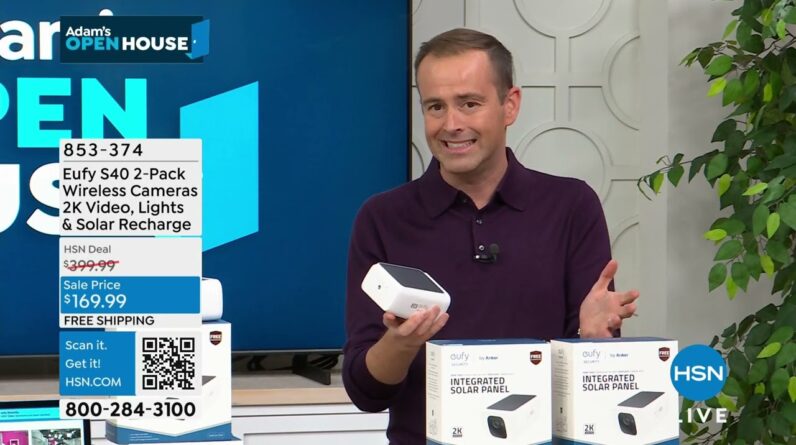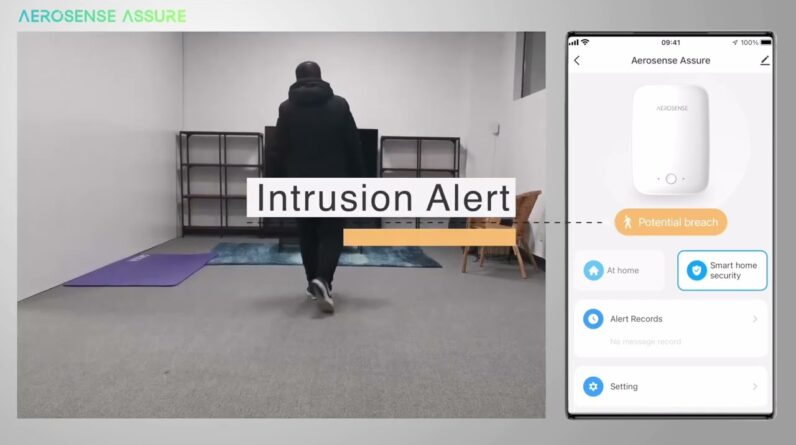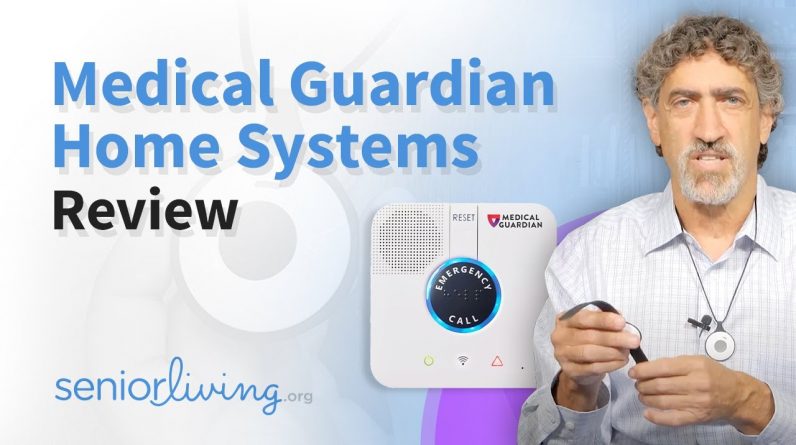
Interested in buying a medical alert system (#medicalalertsystem) for yourself or a loved one? Watch our review and tests of three home medical alert systems from Medical Guardian.
Time Stamps
0:00 Introduction to Medical Guardian Home Medical Alert Systems
1:00 How Medical Guardian was founded
1:15 Medical Guardian complete Medical Alert System product line
1:22 Who Needs a Home Medical Alert System?
2:06 Medical Guardian’s three Home Medical Alert Systems
2:57 Medical Guardian’s Classic Guardian Medical Alert System Review
3:27 What happens when you press the emergency button on a Medical Alert System?
4:22 Pendants extend the reach of Medical Alert Systems
6:15 How does Fall Detection work on a Medical Alert System?
6:37 How Medical Alert Systems help when it’s not an emergency
7:04 What does the Classic Guardian cost?
7:18 What options are available for the Classic Guardian? What do the options cost?
8:06 Medical Guardian’s Home Guardian Medical Alert System Review
8:31 Test of the Home Guardian Medical Alert System
9:00 What does the Home Guardian cost?
9:09 What options are available for the Home Guardian? What do the options cost?
9:36 Medical Guardian’s Family Guardian Medical Alert System Review
10:26 How activity monitoring can help you protect a loved one
11:13 What does the Family Guardian cost?
11:21 What options are available for the Family Guardian? What do the options cost?
11:32 Which of Medical Guardian’s three Home Medical Alert Systems is right for you?
12:05 Why choose Medical Guardian?
12:59 What are the negatives of Medical Guardian?
Medical Guardian sells six medical alert systems (#medicalalertsystem) This video reviews the three medical alert systems based in the home: Classic Guardian, Home Guardian, and the Family Guardian. We’ll test them, give you the latest prices, and explain who needs this cutting-edge technology to keep them safe at home.
Medical Guardian offers three different home devices: The Classic Guardian, which works with telephone landlines, is their least-expensive system to use.
Other Medical Guardian products include the Home Guardian, which uses a nationwide cellular network to wirelessly connect the customer to a 24/7 monitoring center and the Family Guardian, which uses three in-home safety sensors to combine the benefits of medical alert systems with activity monitoring.
As a Medical Guardian customer, all of the equipment you need comes to you for free. You don’t even pay for activation, only for the service. And you don’t need to sign a long-term contract to make you keep paying when you want to stop!
When you press the Emergency Call button, you’ll hear a confirmation siren and the button will light up red. That’s very helpful if there’s an issue in the middle of the night… or during a blackout. It’s even written in Braille.
Using your phone line, the Classic Guardian will connect you to one of Medical Guardian’s 24/7 U.S.-based call centers. There, trained professionals will contact first responders such as EMTs, police, or firefighters if the customer requests.
If they can’t hear you, they’ll call your designated phone number to check up on your well-being. If they don’t reach you, they’ll send emergency medical services to ensure your safety.
Each Classic Guardian comes with a choice of wearable buttons. You can wear one as a neck pendant, or as a wrist pendant. If Grandma falls, or feels badly, pressing one of these buttons triggers an emergency call as well.
The Home Guardian connects to a nationwide cellular network to protect the people in your life. You don’t need to sign up for additional phone service. It works the same way as the Classic: press the button, and a call center checks in with you and summons help if needed.
For the ultimate in providing peace of mind for a loved one at home, Medical Guardian makes the Family Guardian, a cellular-based system resembling the Classic Guardian that adds health and activity monitoring. This advanced activity monitoring solution uses in-home motion sensors for places like the kitchen, bathroom or hallway, and a door contact for the front door to be sure your loved one is up and about.
Jeff Hoyt is SeniorLiving.org’s Editor-in-Chief.
For reviews of Medical Guardian’s on-the-go medical alert systems, watch https://youtu.be/bN8Hkz0Wd_A
To learn how seniors could avoid paying off old debt, watch https://www.youtube.com/watch?v=FDlyud-vG90
To learn how seniors could avoid coronavirus scams, watch
Subscribe to SeniorLiving.org on YouTube:
https://www.youtube.com/channel/UCIYQwu7wEpLyijISnF5Z6eA?sub_confirmation=1
For more tips for seniors: https://www.seniorliving.org/
If you’re interested in joining the hundreds of thousands of families who’ve found senior living communities on SeniorLiving.org, read the reviews on our website: https://www.seniorliving.org/housing/